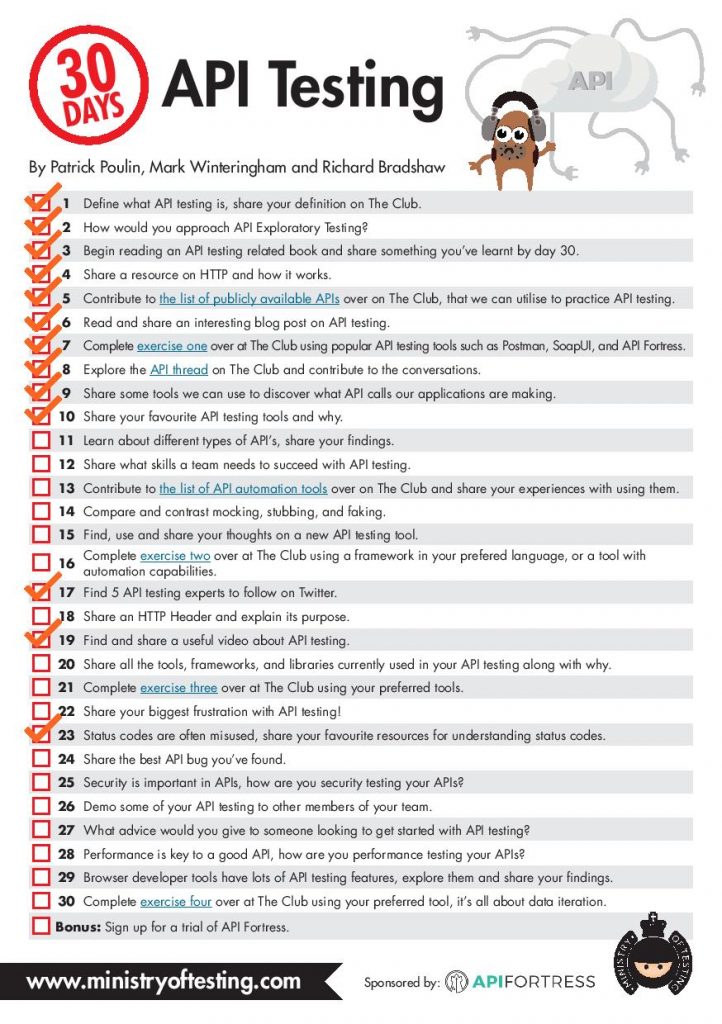The Ministry of Testing is running a 30 days of API Testing challenge. I’m going to give it a go…
I always believed that if you shared your goals, you’re more likely to achieve them, but whilst trying to find science to back up my thoughts I found several articles stating the opposite - sharing you’re goals makes you less likely to achieve them.
Weird.
Well, time to test my hypothesis then!

I’ve done a lot of testing of APIs as part of software development roles I’ve undertaken, but I can’t say how deeply I thought about the topic. I learned enough to be effective in my role!
This exercise provides the perfect opportunity to do that deep thinking!
I’ll use this post for running commentary as I attempt each of the challenges. Let’s see what happens…
1. Define what API testing is
API testing is exploring the behaviour of Application Programmable Interfaces which send & receive messages with the endpoints of other components such as in the UI or DB layers. API testing checks that expectations are met & unexpected behaviour is uncovered.
API Testing is not only functional - it is possible to perform security, load & error handling tests through the API.
2. How would you approach API exploratory testing?
I’d start with reading Exploratory Testing an API post by Maaret Pyhäjärvi 🙂
I’d use exploratory testing techniques I already use for testing systems across the entire stack such as:
- Map out the endpoints & associated params of the API under test.
- Map out the endpoints & associated params of APIs that communicate with the API under test.
- Compare responses with their requests
- Experiment with different variations of params to see the API behaviour.
- Identify example messages from typical user journeys to derive variations of those journeys (e.g in/valid tokens).
- Replay troublesome user journeys from production through the API to reproduce undesired behaviour.
- Identify data being passed through the API & use the STRIDE threat model to discover vulnerabilities of that data.
- Compare the API with it’s documentation to identify discrepancies.
- Force the API to fallover - how is the error handled? What is the impact to the customer?
- Open the console in Postman! (Top tip in Alan’s video)
EDIT I’ve just re-read Ash Winter’s ICEOVERMAD mnemonic,
Daniel Donbavand’s SPEEDLOADS mnemonic & Linda Roy’s VADER mnemonic - these would serve as great starting checklist from which I could launch deeper explorations.
3. Read an API testing related book
Aside from Heather’s recommendation, I’m also reading through Mulesoft’s “Undisturbed REST“.
I chose this book so I can help with & add value to API design conversations - this is part of my strategy for testing upstream.
4. Share a resource on HTTP & how it works
Understanding HTTP basics - One Month
Basic concepts of web applications, how they work and the HTTP protocol - Natural Programmer (I’m a sucker for RSA style animation!)
5. Contribute to the list of publicly available APIs
I’ve been using the Meetup API in order to conveniently interrogate the raw data for Liverpool Tester Gathering. Authentic problems help me learn 🙂
6. Read & share an interesting blog post on API testing
I went down a (positive) rathole on Nordic APIs site & found several interesting posts. These 2 stood out for me:
Mulesoft also has a stack of interesting posts, but I’ll choose this one:
And to overcome the vendor bias - I’m also sharing a post
from Danny Dainton on using Fiddler with Postman to set environments. I chose this post because setting environments is something I could have used in a previous role so I imagine I’ll need it again… 🙂
7. Complete exercise 1
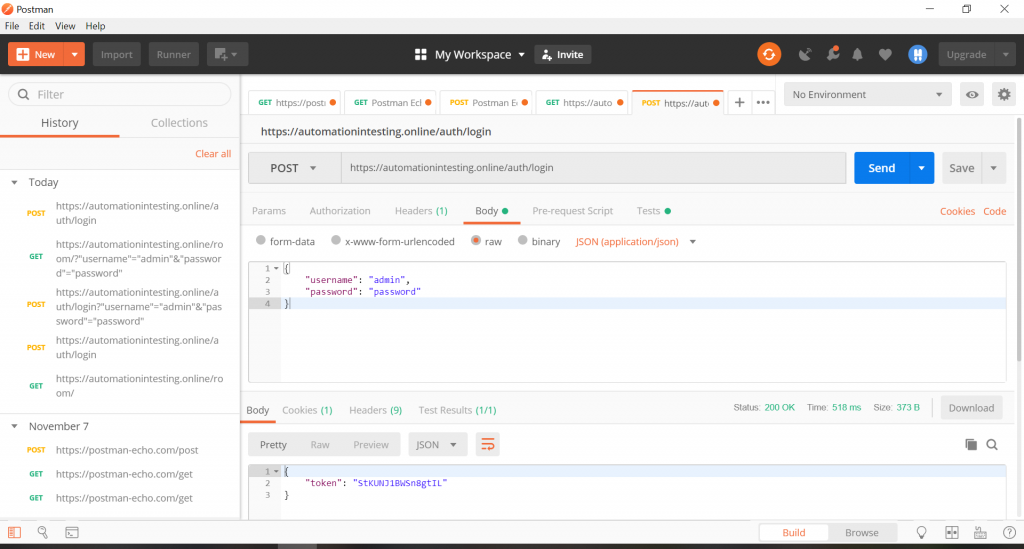
8. Explore the API thread on The Club and contribute to the conversation
I opted for an easy option and asked Mark W a question about the automation in testing online resource:
API Thread - Useful real-world APIs to test against
9. Share some tools we can use to discover what API calls our applications are making
Here’s a resource I found useful which provides 10 tools:
Top 10 API Testing Tools (Details & Updates Done for You!)
Out of the 10, I’ve used:
- SoapUI
- Postman
- apigee
- JMeter
- Rest-Assured
I’ve been through a demo of Tricentis Tosca.
I’m keen to try Karate DSL
10. Share your favourite API testing tool & why
Has to be Postman for me - its the tool I’m most familiar with as it is the tool of choice for those programmers I have worked with. Using the same tool helps with collaboration & sharing assets - a programmer can navigate around my instance of postman as well as they can on their instance.
I do also use Fiddler for real time monitoring of traffic between browser & server.
17. API Testing Experts on Twitter
- Danny Dainton
- Alan Richardson
- Linda Roy
- Elizabeth Hocke
- Mark Winteringham
19. A useful API testing video
I’m interested in how I can take the next steps with Postman & get smarter with Newman. This video takes you through to running collections with Newman in Jenkins - a mission i’m looking to accomplish!
23. Resources for understanding status codes
The most concise list I could find! 🙂 HTTP Status Code Summary (via @stevelosh)
1xx: hold on
The Spiceworks Community
2xx: here you go
3xx: go away
4xx: you f$%ed up
5xx: I f$%ed up
I found this post with status codes as pictures helpful as well.
Finally the HTTP Status Map is a useful interactive resource.
Resources
Before I start, here are some resources I already have in my toolkit that I believe will come in useful:
- API, Web Services & Microservices Testing Pathway by Katrina Clokie
- Danny Dainton‘s Postman GitHub repo
- Alan Richardson‘s Thingifier
- API Framework by Mark Winteringham
- Automation In Testing Online by Mark Winteringham
- ICEOVERMAD mnemonic by Ash Winter
- SPEEDLOADS mnemonic by Daniel Donbavand
- API Testing Heuristics for Developers presentation by Linda Roy
- Exploratory Testing of an HTTP REST API with Postman for Response Validation and BurpSuite proxy video by Alan Richardson
- Exploratory Testing an API post by Maaret Pyhäjärvi
Pair Exploring an API with Thomas post by Elizabeth Hocke - RestMud text adventure game by … Alan Richardson
- Let’s Talk - UKStar James Whittaker and Automating with Intent, From Data, and without GUIs video by … Alan Richardson